it's all good, I'm sure it will get fixed. I'm finding it funny seeing the game break xD
ive added more screenshots. even the texture atlas appeared lol
calowo
Recent community posts
love the game, been here since the beginning, waiting every week for another episode <3
I will say.. im not so sure if it's my pc but playing this I encountered the edges of cubes warping along the x and y axis as well as my pc crashing to POST qwq.
ams using an old AMD R7 apu and checking eventvwr it gave me a fatal hardware error aswell as some kernel power problems :'3
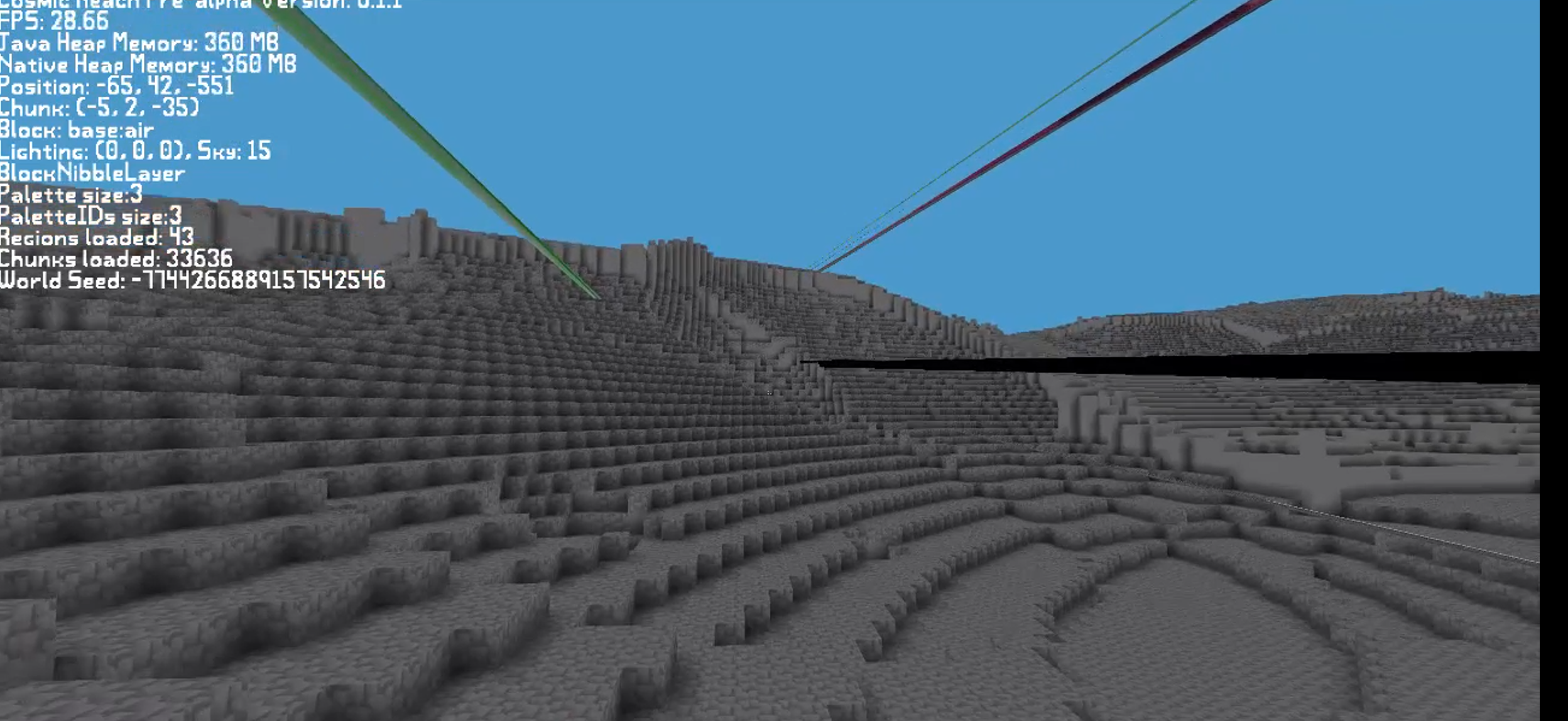

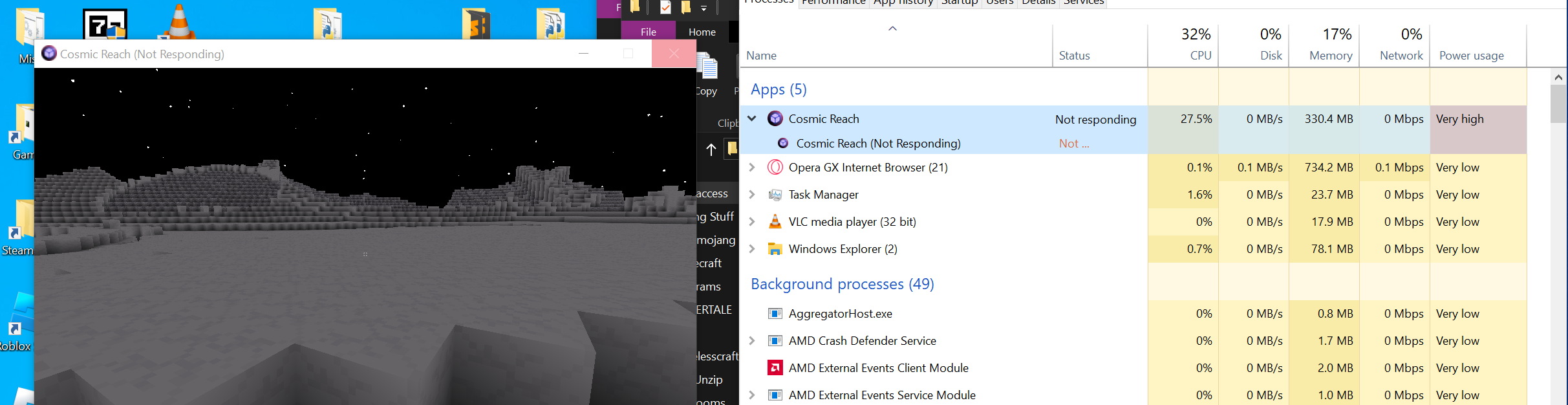
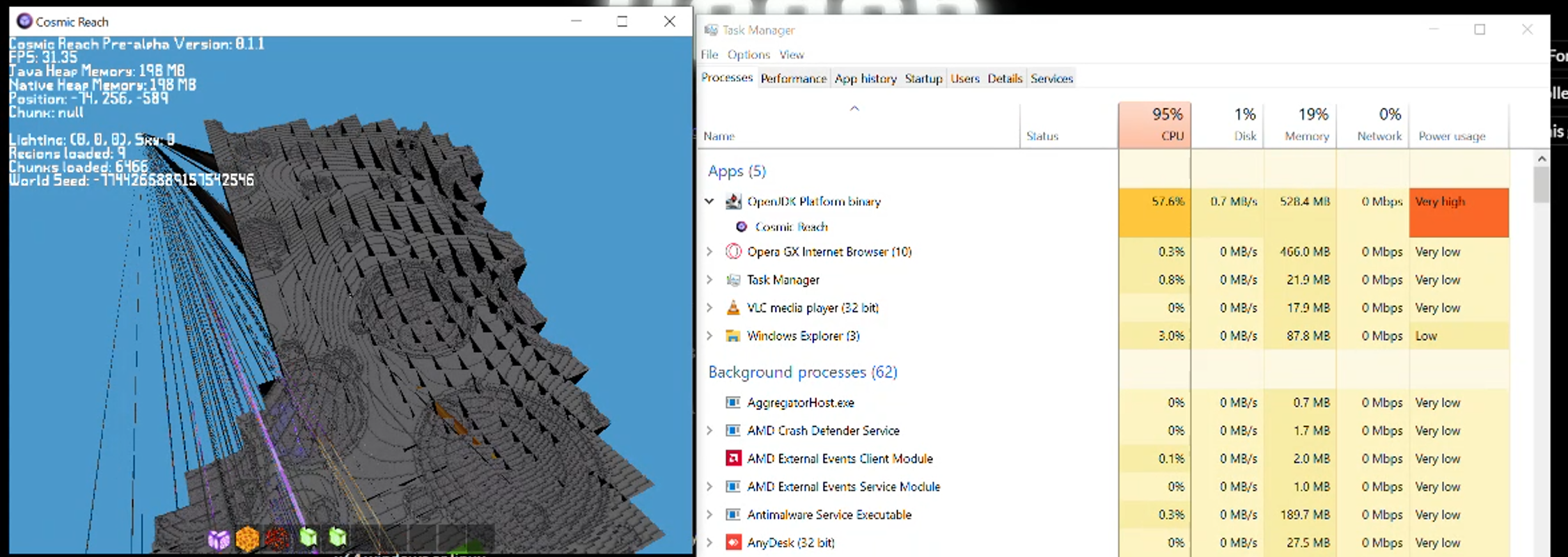
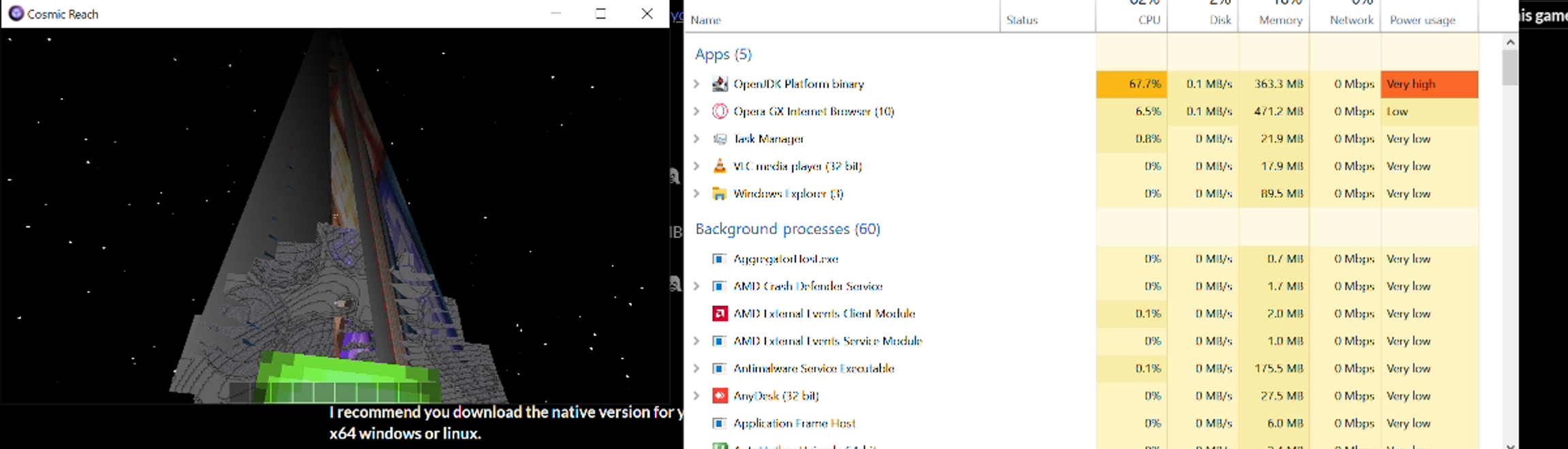
Apologies but no crash log was ever made by blender; I spent an hour or two looking and troubleshooting. I began fiddling by installing python libraries with no result too.
The only data I can present is what eventvwr made- not entirely sure if this is useful but it looks good:
eventvwr_1,eventvwr_2 & eventvwr_3 (eventvwr_3.txt)
Hopefully this helps! <3
######################
I solved the issue!
1) Install 'UPBGE-0.30-windows-x86_64' from the official UPBGE website.
2) Transplant all files from the UPBGE zip, to the game folder '28-pixels-later'.
3) Replace the files or skip the files. (replacing seems to fix the library missing error from Official Game)
4) Right-click the '28 pixels later.exe' file, and open properties.
5) Open Compatibility, tick 'Disable full screen optimisations' & 'Register this program for restart'.
6) Launch the game!
The game hangs for tiny intervals HOWEVER.. it loads!
UNOFFICIAL Download (415.51MB)
An extra file included is 'debug.bat' to help assist potboiler's bug hunting- use it when you need to read the cmd console :D
I hope I managed to help everyone's problems <33
Bugs: 1
Hello, It seems like the console window does not appear after closing the game by manually terminating the program and so I can't provide you the contents.
The results that I have currently are these:
(I had to retype the command every time so I made a batch file; the only visible error is what I copied into there '##') - file
Permanent not responding - picture
CMD is running the command in the background but not visible to me (not even in disk-tray or taskbar) - picture
Is there perhaps a pre-req issue, do I need to install something that this game requires?
(I can only shut the game down with task manager or with SuperF4, an app that I use-- ALT+F4 doesn't work)
###################################
## ! SOLVED ! # Check last reply ##
###################################
I saw Jay (Kubz Scouts) play this game however when I attempt to load up this game.. it simply doesn't :(
As a fan of RE1, I really wanted to play this because the game-style looks cool.
The following error and outcome of my attempt at launching the game is this:
(I get a white square and the game stops responding)
https://www.mediafire.com/file/p7p8n9eaz7hbvi8/unknown_2023.03.09-20.07.mp4/file
I tried using backwards compatibility, admin privileges and even installing the game engine itself, UPBGE (it runs as it should), but it's still the same outcome.
Could this be something you could possibly fix? :D

